Tu n'as plus assez de jetons pour télécharger ce document !

Pour gagner des jetons
- Envoie-nous un document ! +20Envoyer
- Poste un commentaire de qualité ! +5
Plan :
1. Introduction 1.1 Minimum System Requirements 1.2 Recommended System Requirements 1.3 Installation 1.4 Getting the game running 1.5 Background Story 2. Game Set-Up 2.1 Game Options 2.1.1 Number of Cars 2.1.2 Number of Laps 2.1.3 Pick Ups 2.1.4 Ghost Car Settings 2.2 Video Settings 2.2.1 Video Device 2.2.2 Resolution 2.2.3 Brightness and Contrast 2.2.4 Render Settings 2.3 Audio Settings 2.4 Controller Settings 2.4.1 Default controls 2.4.2 Changing controller type 2.4.3 Configuring your keys 2.4.4 Steering Deadzone, Range and Non-Linear Steering 3. Modes of Play 3.1 Single Race 3.1.1 Enter Name 3.1.2 Select Car 3.1.3 Select Track 3.2 Time Trial 3.2.1 Uploading your best time to Acclaim.Net 3.3 Multiplayer 3.3.1 Connection Type 3.3.2 Packet Optimisation 3.3.3 Direct Play Protocal 3.3.4 Random Cars 3.3.5 Starting a Game 3.3.6 Joining a Game 3.4 Championship 3.5 Practice 3.6 Stunt Arena 4. Weapons 4.1 Shockwave 4.2 Firework 4.3 Firework Pack 4.4 Electro Pulse 4.5 Bomb 4.6 Oil Slick 4.7 Water Balloon Pack 4.8 Ball Bearing 4.9 Clone Pick-Up 4.10 Turbo Battery 4.11 Electro Star 5. Miscellaneous Information 5.1 Known Problems 5.2 How to report bugs/submit comments 5.3 Legal Bits --------------------------------------------------------------------------------------------------------------------------- 1. Introduction --------------------------------------------------------------------------------------------------------------------------- 1.1 Minimum System Requirements P200 Processor 32 MB RAM 4 MB 3D Accelerator Card 4X CD-ROM drive Direct X compatible Sound Card DirectX 6.0 or higher 102 MB hard disk space


This presentation shows divers punctuation marks . This lessen is very useful especially in writing I hope you enjoy it ...
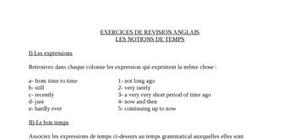


Découvrez ce cours d'anglais sur comment faire un brainstorming en anglais. Un cours qui peut s'avérer utile si vous souhaitez partir à l'étranger. ...
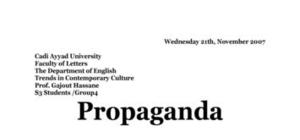



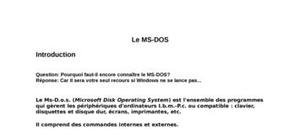

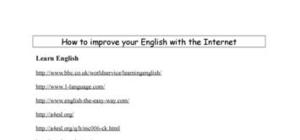
Crée un compte gratuit pour télécharger ce document
Je m'inscrisOUJ'ai déjà un compte
Je me connecte